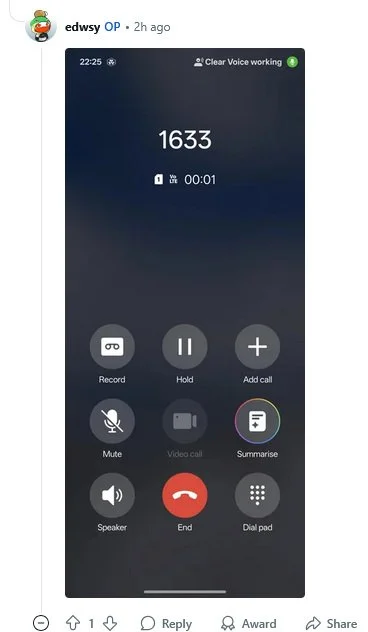Oppo Find N5 Update 15.0.1.303 is LIVE!
Rejoice, Oppo Find N5 users as another new update has just dropped. Update 15.0.1.300 is now live with a pretty decent list of new features, but some things might be quite as they seem. Let’s start off with what’s new.
Changes
AI
Add the Call Summary feature that distills key points and generates a summary from a call.
Adds the AI Search feature that allows you to search for Documents, Notes, and Settings information right from Global Search. This feature is only available when the system language is set the English.
Communication & Interconnection
Adds a new features that allows you to view and download your Mac files directly from your mobile device.
Improves the stability and expands the compatibility of cellular communications.
Improves Wi-Fi network switching and mobile data roaming for a more seamless experience.
Fixes issues where the sound volume from Bluetooth headphones might be too low and Bluetooth headphones might be disconnected.
Camera
Improves camera stability for a better photography experience.
Fixes an issue that might prevent successful face recognition in some apps.
System
Improves system stability.
Improves the wireless charging experience with some cars and enhances compatibility with car chargers.
Integrates the March 2025 Android security patch to enhance system security.
Missing Features?
Starting with the Call Summary feature, there is a setting under Accessibility and Convenience to enable called AI VoiceScribe which says it can record calls and generate summaries and key items. However, in the Phone app I see no such function. Strangely, Reddit user edwsy does have this option working in Singapore.
Why this isn’t working for me is anyone’s guess. I’ve rebooted and I’ve cleared storage for the phone app as well as the the VoiceScribe app and there’s just nothing there.
For AI Search, if you were hoping this would be Oppo’s flavor of Intelligent Search that we saw revealed by OnePlus at their OxygenOS 15 launch event, sorry to disappoint. That feature showed someone type into the global search “Which month is the busiest for tourist arrivals to the us” and the phone found an excel document on the phone, scanned it for data and presented the answer. Very cool.
As best I can tell, even after enabling it in the same section of settings, all this can do is search files on your phone. Searching a term like Dog can turn up photos on your device containing a dog, which I imagine is a bit of where the AI part comes in.
Nonetheless, this seems like a decent update, even if it’s not as exciting as it first seemed.